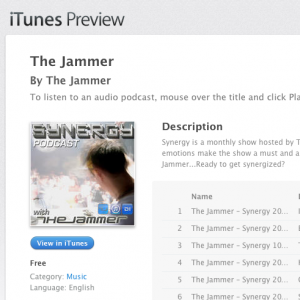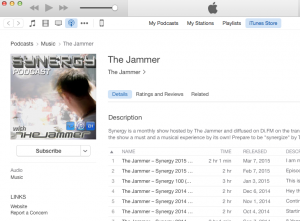Subscribe
What is a podcast?
Imagine that instead of always going to a website to check if new stuff is available, your audio player could check for you, based on the artists that you want to follow, and download the new stuff. Once you want to listen to new music, you just check your list and play the new ones… interesting, isn’t?
A podcast is exactly that. Each artist that podcast his radio show, or just the stuff that he’s doing, is basically giving a list of all his stuff to players like iTunes, Winamp, Zune, etc, called a stream. iTunes for example, via the iTune Store, give you access to an impressive list of podcast by renowned artists. You can subscribe to the ones you want for free, and then, iTunes will download automatically the latest “episode” of the podcast. You have the link on the right to subscribe to my podcast of Synergy, my radio show.
Podcast App
You can do it on your iphone, ipad, or any computer. Apple created an app just for Podcasts. You can find more information right here: https://itunes.apple.com/us/app/podcasts/id525463029?mt=8
 What is Synergy?
What is Synergy?
Synergy is a monthly radio show on Digitally Imported ( www.di.fm/trance ). You can listen to the show by going to their website, and click on the trance channel listen button. Each first saturday of the month, I present you Synergy for 2h, starting at 13h (EST)!
With more than 3000 listeners every show, Synergy got a solid reputation over the time. Some of the best international trance artists like Jonas Steur, Sean Tyas, Sophie Sugar, Elsa Hill and some of the best upcoming talents like Michael Angelo, Tom Sela, Redstar, to name a few, have expressed their energy in this show! Ready to be synergized?
Synergy Podcast?
Yeah, you get it! After the show played on Digitally Imported, you can get it on ITunes, or directly on this website! Get it directly here, but I recommand you to use iTunes.
How can I get it on ITunes?
- Open iTunes and go to the iTunes Stores.
- In the search field, type “The Jammer Synergy” and hit enter.
- Scroll down in the page, under the category podcast, you should see the Synergy image.
- Click the Subscribe button. iTunes will ask you to confirm.
- iTunes will download automatically the episode, now switch to the Podcast list into iTunes, select Synergy and enjoy!
Is it available only on ITunes?
Of course not! We registered it on Podcast Alley, BluBerry, Podcast Ready, and if you have other website to propose us, drop me a line right here. The feed to subscribe is the following : http://thejammer.ca/feed/podcast
Tracklists?
The tracklist for each episode is available as chapters within the podcast episode. You can also find the tracklist here in each episode post or on www.facebook.com/thejammermusic where I post everything during the show.